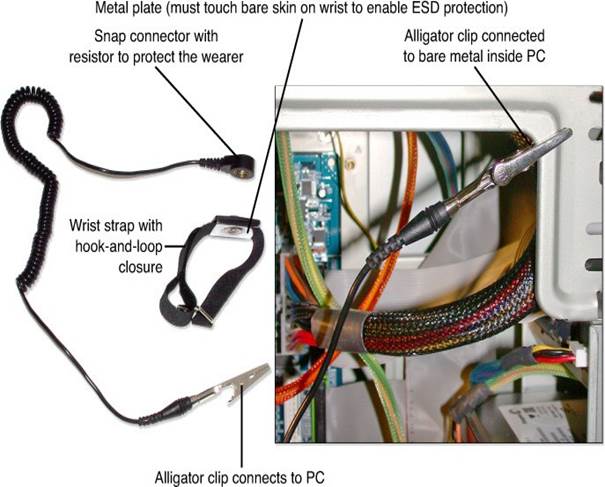
ESD
Electrostatic discharge (ESD) is a hidden threat that can harm your computer and its components, especially when you’re tinkering with your system. ESD occurs when two objects with different electrical charges come into contact or get too close. Even if you don’t see sparks or feel a shock, ESD can cause serious damage to sensitive electronics like CPUs and memory modules. In fact, as little as 100 volts—something you might not even notice—is enough to ruin your hardware, while 800 volts could give you a noticeable tingle.
To protect your PC from ESD while working on it, try these tips :
Use antistatic wipes to clean your computer case and monitors before disassembling them.
Dress appropriately—opt for cotton or natural fibers when working on your PC. At home, avoid synthetic-soled shoes and work in your stocking feet (or cotton socks) to minimize static buildup.
Invest in anti-ESD gear. A grounded wrist strap with an alligator clip and an antistatic mat can help neutralize static electricity. Make sure to connect the alligator clip to the computer after disconnecting it from power, as this equalizes the electrical potential between you and the machine.
Hold components safely—grasp them by their case or card bracket, never by the circuit board or data/power connector.
Avoid These ESD Mistakes
Don’t use a wrist with jewelry like a watch or bracelets.
Ensure the strap is snug against your skin to avoid hair interfering with protection.
Attach the alligator clip properly to a metal part of your PC’s chassis, such as the power supply grill or drive bay frame.
For added protection, consider a field service kit that includes both a grounding strap for your body and a grounded parts mat for components you’re installing or removing.
Where to Find ESD Protection
Looking for anti-ESD tools? Check these online sources:
e-Mat—www.anti-staticmat.com
By following these tips and avoiding common mistakes, you can protect your PC from ESD damage. Stay informed, stay grounded, and keep your hardware safe!
To protect your PC from ESD while working on it, try these tips :
Use antistatic wipes to clean your computer case and monitors before disassembling them.
Dress appropriately—opt for cotton or natural fibers when working on your PC. At home, avoid synthetic-soled shoes and work in your stocking feet (or cotton socks) to minimize static buildup.
Invest in anti-ESD gear. A grounded wrist strap with an alligator clip and an antistatic mat can help neutralize static electricity. Make sure to connect the alligator clip to the computer after disconnecting it from power, as this equalizes the electrical potential between you and the machine.
Hold components safely—grasp them by their case or card bracket, never by the circuit board or data/power connector.
Avoid These ESD Mistakes
Don’t use a wrist with jewelry like a watch or bracelets.
Ensure the strap is snug against your skin to avoid hair interfering with protection.
Attach the alligator clip properly to a metal part of your PC’s chassis, such as the power supply grill or drive bay frame.
For added protection, consider a field service kit that includes both a grounding strap for your body and a grounded parts mat for components you’re installing or removing.
Where to Find ESD Protection
Looking for anti-ESD tools? Check these online sources:
e-Mat—www.anti-staticmat.com
By following these tips and avoiding common mistakes, you can protect your PC from ESD damage. Stay informed, stay grounded, and keep your hardware safe!
