Is your wireless network running slow? It can be frustrating, but there are easy ways to fix it. Let’s break it down.
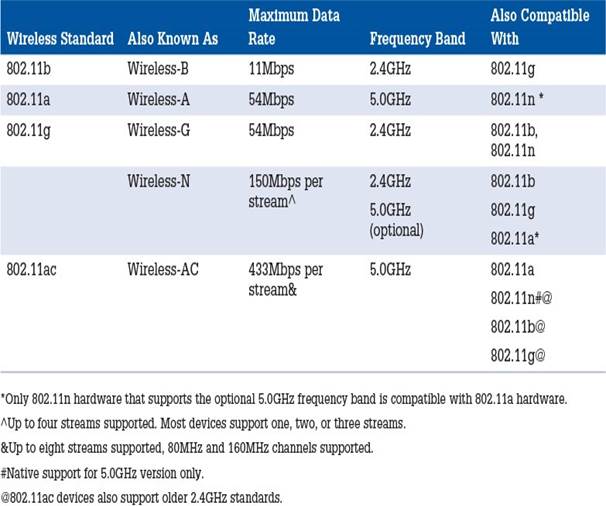
Why Your Network Might Be Slowing Down
- Older Encryption Methods: Just like using an older, slower car model, outdated encryption like WEP or WPA can make your network go slower and be less secure.
- Channel Congestion: Imagine a busy highway with too many cars (other networks). If your router is using a channel that’s already crowded, your internet speed will suffer.
- Device Compatibility: Some older devices might not support newer standards like Wireless-N or Wireless-AC, making your network run at a slower pace.
How to Boost Your Network’s Speed
- Upgrade Your Encryption: Use WPA2 encryption for the best security and fastest speeds. It’s like adding the latest safety features to your digital car.
- Choose a Less Crowded Lane (Channel): Just like picking a lane with less traffic, check online tools to find a channel that’s less busy. This can help reduce interference and improve your connection.
Understanding Your Devices
- Speed varies based on devices: A newer device might need the 5GHz band for faster speeds, while older ones stick to 2.4GHz.
- Antennas matter: More antennas mean better performance. So, look for routers with multiple antennas if you want a faster connection.
Practical Steps You Can Take
- Check Your Router Settings: Make sure your router is using WPA2 encryption and that it’s set to use both 2.4GHz and 5GHz bands.
- Use Channel Analyzer Tools: Online tools can help you pick the best channel for your area, avoiding those with heavy traffic.
Summary
By understanding how your network works and making smart choices about channels and security, you can turn a slow, insecure connection into a fast, reliable one. It’s like optimizing your digital highway to avoid traffic jams and accidents.
With these tips, anyone can improve their wireless network’s performance and enjoy a smoother online experience.
