Powerline adapters, also known as HomePlug, are a great way to extend your internet connection using your home’s electrical wiring. While they might not be as popular as Ethernet or Wi-Fi, they can be very helpful when you can’t easily extend a wireless signal to other areas of your home or office.
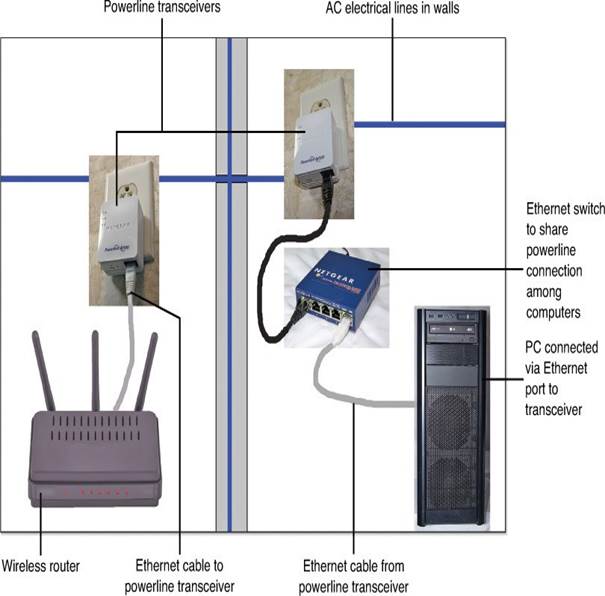
A HomePlug network consists of two main parts:
- One adapter plugs into a wall outlet and connects to your router or switch using an Ethernet cable.
- The second adapter plugs into another wall outlet, allowing you to connect your device with another Ethernet cable.
Some kits come with a second adapter that also has Wi-Fi capability. This means you can connect your device either with a wired Ethernet cable or wirelessly through Wi-Fi.
The older HomePlug standard offered speeds of 85Mbps, but it has been updated to faster versions like HomePlug AV (200Mbps) and HomePlug AV2 (500Mbps). You can tell which version you have by looking at the speed rating of the adapter.
If you want to connect more devices, you can buy an additional compatible adapter. If the devices are close to the second adapter, you can connect it to a Fast or Gigabit Ethernet switch to share the internet connection with multiple devices.
To set up the connection between the two adapters, simply plug them in and press a button on each one to pair them together. You can use more than two adapters in most HomePlug networks.
Powerline adapters are especially useful in homes with thick walls or concrete construction because they can work well even when there are solid barriers blocking the signal.
