LLDP is a protocol that helps network devices share information about themselves and their connections in a local area network (LAN). It works similarly to a Cisco-specific protocol called CDP. To use LLDP, devices must implement certain data types known as type-length-values (TLVs). The required TLVs include:
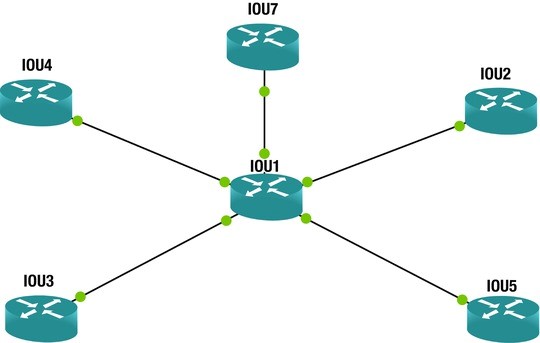
- Inventory
- LLDP-MED capabilities
- Network policy
- Port VLAN ID
- MAC/PHY configuration status
- Extended power via media dependent interface (MDI)
LLDP helps management tools, like Simple Network Management Protocol (SNMP), find and fix network problems. It is used with Ethernet, Fiber Distributed Data Interface (FDDI), and token ring media. LLDP Media Endpoint Discovery (MED) was developed for Voice over IP (VoIP) devices. LLDP sends out messages to nearby devices, sharing details like device names, versions, and port information. This allows devices to learn about their neighbors, as these messages are sent and received on all active connections. Additionally, devices can be set to stop sending or receiving information on specific ports.
A network device will only send LLDP messages until it receives an LLDP-MED message from another device. After that, it will continue to send LLDP-MED messages to that device.
Types of Endpoints
LLDP-MED can support different types of devices:
- Class 1: Basic devices like IP communication controllers
- Class 2: Devices that support streaming media
- Class 3: Devices for IP communications, such as VoIP phones
Benefits of LLDP
Now that we know what LLDP is, let’s look at some of its benefits:
- Network management can track devices and find out their software and hardware versions.
- It automatically discovers local network policies.
- It works with devices from different manufacturers.
- It supports Management Information Base (MIB) for better management.
- It helps locate devices for Enhanced 911 services on VoIP devices.
- It manages power for devices that use Power over Ethernet (PoE).
- It provides tools to troubleshoot issues like speed and connection problems, and it tells phones which VLAN they should connect to.
LLDP Packet Information
LLDP uses Ethernet to send its messages. The Ethernet type for LLDP is 0x88cc. LLDP Data Units (LLDPDUs) are sent to a special multicast address. Important details in the packet include the destination address, which is the LLDP multicast address, and the type of packet, which is 0x88cc. The packet also shows the MAC address of the sending device, the port being used, and the system name and description.
All Cisco devices that use LLDP create a list of information from neighboring devices, which can be viewed using the command show lldp. To activate LLDP, you use the command lldp run. The command show lldp neighbors shows information about devices connected to your router, while show lldp neighbors detail provides more detailed information.
Example Commands
Here are some example commands for enabling LLDP and checking information on a router or switch:
Terminal Console output
Enter configuration commands, one per line. End with CNTL/Z.
IOU1(config)#lldp run
IOU1(config)#exit
IOU1#show lldp ?
This will show options like neighbor entries and statistics. The output will include details about connected devices, such as their capabilities and IP addresses. This information is very useful for troubleshooting connection issues.
