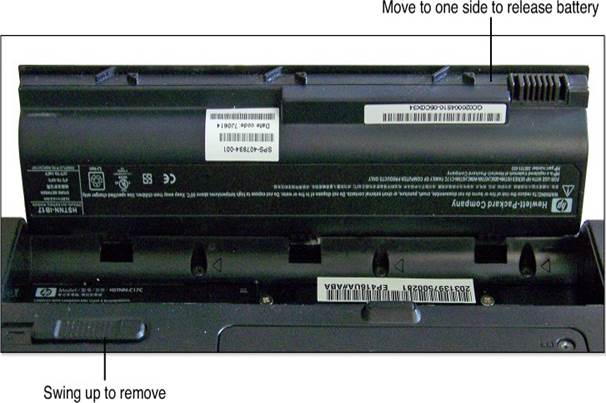
Laptop Power Issues
Troubleshooting Laptop Power Problems
If your laptop isn’t turning on and you don’t have a multimeter, you can do a simple test on the AC adapter. First, unplug it from the wall and take out the laptop battery.
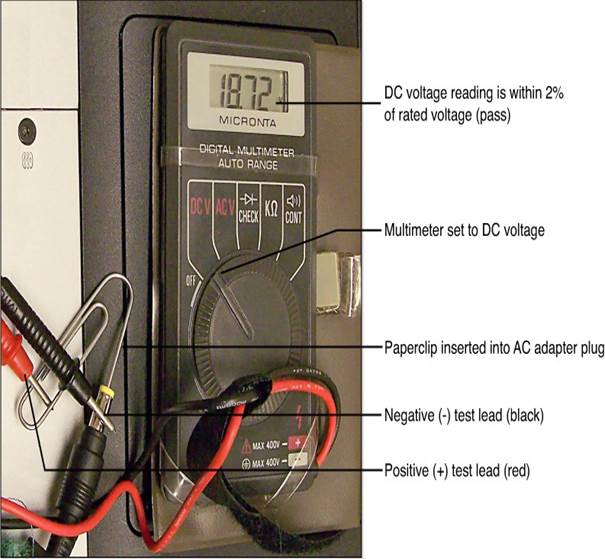
Next, plug the AC adapter back in and try to turn on the laptop. If it powers on, the AC adapter is working fine.
It’s also important to check the label on the AC adapter to find out its wattage, output voltage, and polarity. This information is useful if you need to test the adapter or buy a new one. For example, many laptop adapters output 19V DC, with the positive connection in the middle of the plug and the negative on the outside.
If your laptop won’t run without the battery while it’s plugged in, check these things:
Check the Outlet: Make sure the laptop is plugged into a working outlet. You can test this by plugging in a lamp or clock radio to see if it works. You can also use a portable outlet tester or a multimeter set to AC voltage to check if the outlet is providing power.
Check the Power Cord: Ensure that the power cord from the outlet to the adapter is securely plugged in at both ends. If the cord or plug looks damaged, you should replace it.
Test the Adapter Voltage: To see if the adapter is giving the right DC voltage, use a voltmeter or multimeter set to DC voltage. Compare the reading to the values on the adapter label. Sometimes, you might need to use a bent paper clip to get an accurate reading. A voltage that is within ±5% of the rated value is acceptable.
By following these steps, you can figure out what might be wrong with your laptop’s power supply..
If your laptop isn’t turning on and you don’t have a multimeter, you can do a simple test on the AC adapter. First, unplug it from the wall and take out the laptop battery.
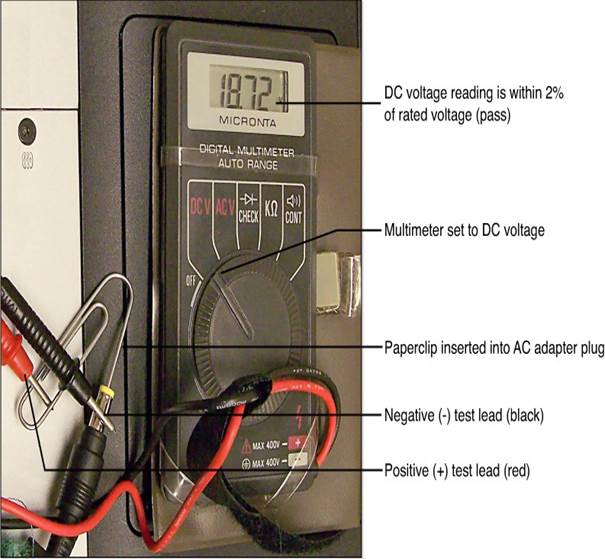
Next, plug the AC adapter back in and try to turn on the laptop. If it powers on, the AC adapter is working fine.
It’s also important to check the label on the AC adapter to find out its wattage, output voltage, and polarity. This information is useful if you need to test the adapter or buy a new one. For example, many laptop adapters output 19V DC, with the positive connection in the middle of the plug and the negative on the outside.
If your laptop won’t run without the battery while it’s plugged in, check these things:
Check the Outlet: Make sure the laptop is plugged into a working outlet. You can test this by plugging in a lamp or clock radio to see if it works. You can also use a portable outlet tester or a multimeter set to AC voltage to check if the outlet is providing power.
Check the Power Cord: Ensure that the power cord from the outlet to the adapter is securely plugged in at both ends. If the cord or plug looks damaged, you should replace it.
Test the Adapter Voltage: To see if the adapter is giving the right DC voltage, use a voltmeter or multimeter set to DC voltage. Compare the reading to the values on the adapter label. Sometimes, you might need to use a bent paper clip to get an accurate reading. A voltage that is within ±5% of the rated value is acceptable.
By following these steps, you can figure out what might be wrong with your laptop’s power supply..

