As mentioned earlier, modern web browsers have some tools to help fight against malware. However, you need extra protection for the following threats:
- Real-time protection against malware that comes from the web, email, or USB drives.
- Malware scanning to find and remove infections that slip past real-time protection.
- Spyware scanning to detect and eliminate privacy threats, like tracking cookies and apps.
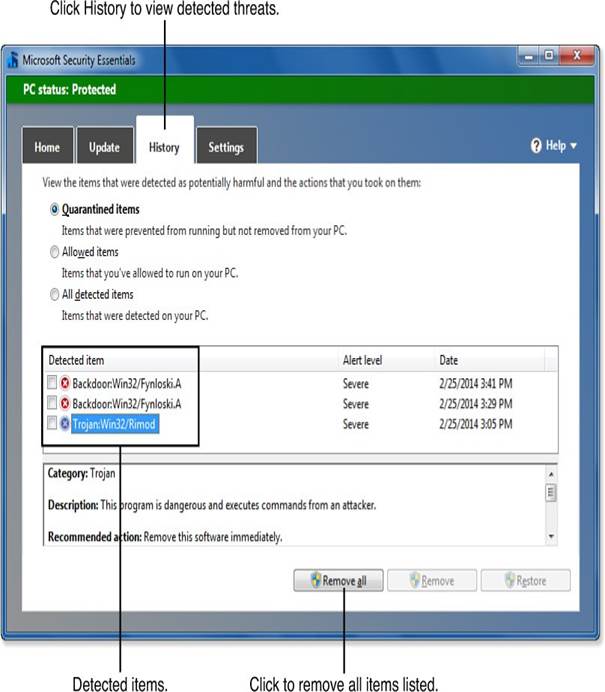
Start by using a good anti-malware program that offers real-time protection and regularly scans your computer for malware. For example, Windows 8 and 8.1 come with Windows Defender, which provides both real-time and scanning protection. If you want to use other anti-malware programs with Windows 8/8.1 or Windows RT, you can check the Windows Compatibility website for compatible options.
For older versions of Windows, you can find links to commercial products (some of which are free) on the Microsoft website.
To enhance your protection, consider installing an additional anti-malware scanner that works alongside your main protection. Malwarebytes is a popular choice that is free, quick to set up, and well-respected in the industry. It can help find problems even after other programs have scanned your system.
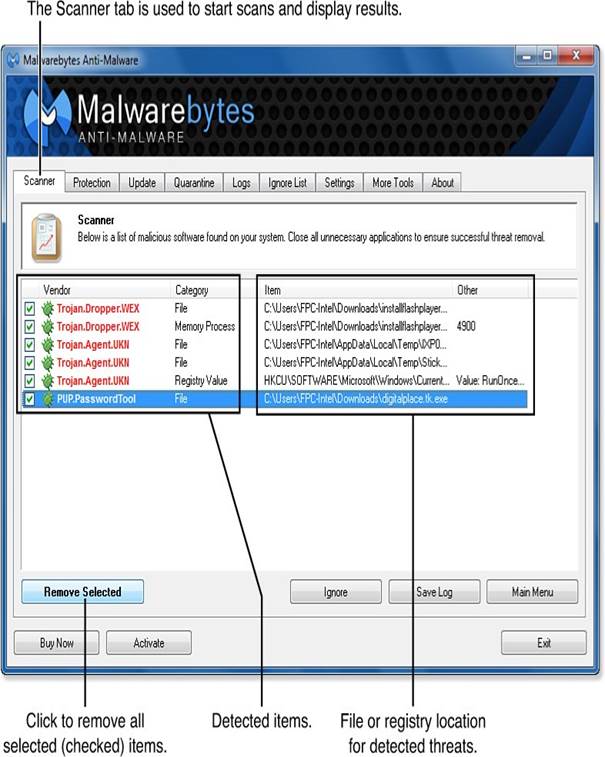
To tackle spyware, like tracking cookies or apps, you should also get an antispyware app that can work with your real-time protection. SUPERAntiSpyware is another good option that has a free version and is highly rated. It can help find and remove tracking cookies from your system.
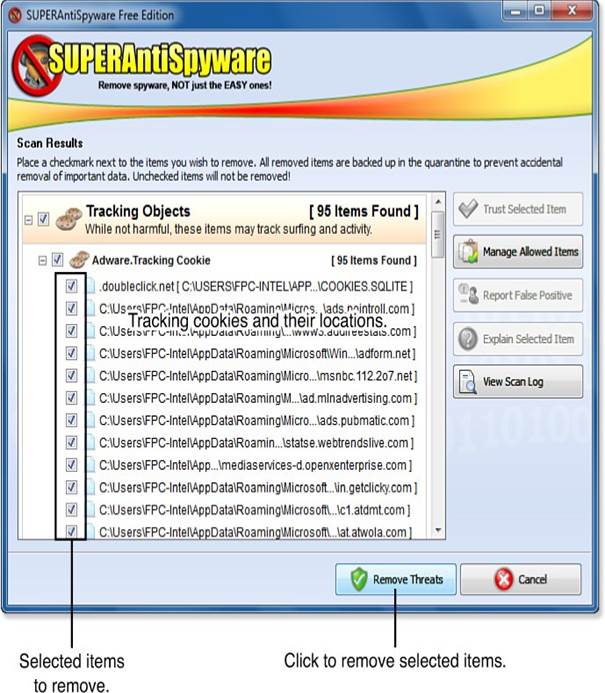
Free vs. Paid Anti-Malware and Anti-Spyware Apps
There are many good free anti-malware and anti-spyware apps available, so you might wonder why you should pay for protection. Paid versions of these apps usually offer extra features, such as phone support, automatic updates, real-time protection, and scheduled scans. If you choose to use free apps, you’ll need to remember to keep them updated and scan your system regularly.
